UETools is a very useful tool for accessing the developer console and debugging the game Stalker 2: Heart of Chernobyl.
This simplified version of the mod is adapted specifically for S.T.A.L.K.E.R. 2.
Main features:
- Developer tools: access to commands for debugging and testing.
- Unique build: supports only necessary features to minimize conflict with the game.
- Custom commands: easy control through the console.
Known issues:
Some commands and key bindings are unstable. It is recommended to use the “Init”, “Reload” or “r” commands to restore functionality.
Installation:
The path for installation is standard, there are instructions for installing mods below on the page. It is enough to unload the files from the archive there.
Useful commands and hotkeys:
- UETools_Help – list of all available cheat commands.
- cls – clear console.
- F11 – switch to full screen mode.
- F1/F2/F3 – various screenshots (with interface, without interface, in 4K).
- PG UP / PG DN – switch between debug objects.
- [ / ] – change viewing modes.
Screenshots





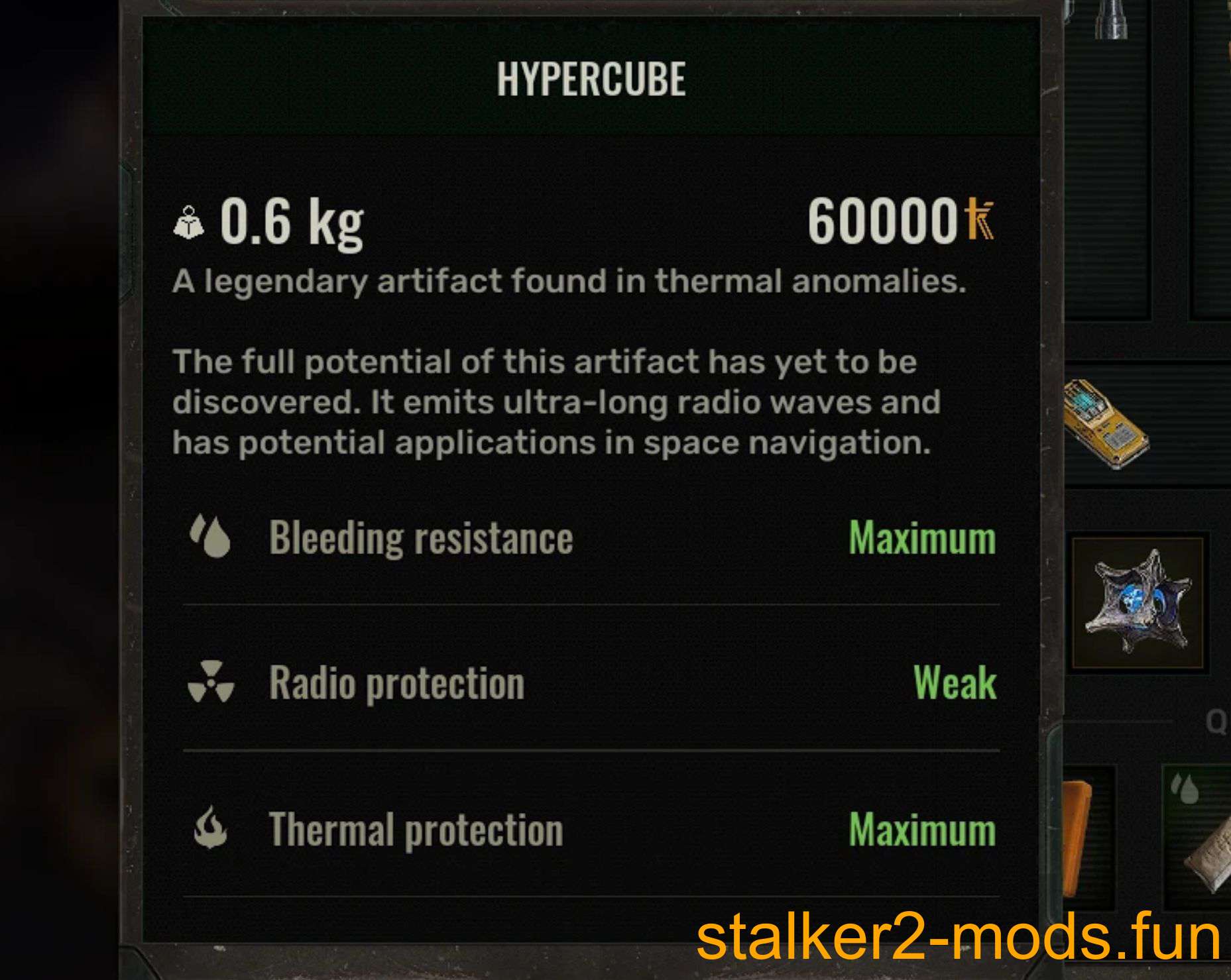

Comments (0)