Mod adds flight mode in Stalker 2! Now you will be able to see the entire area from a bird’s eye view!
To make this modification works do the following:
- Install any console activation mod (such as Simple ModLoader and Console Enabler).
- Open the game, then press “~” to open the console.
- In the console, type “XSetNoClipGSC true 1000” (without the quotes). The numbers are the value of the flight speed.
To disable the flight mode, run the command – XSetNoClipGSC false.



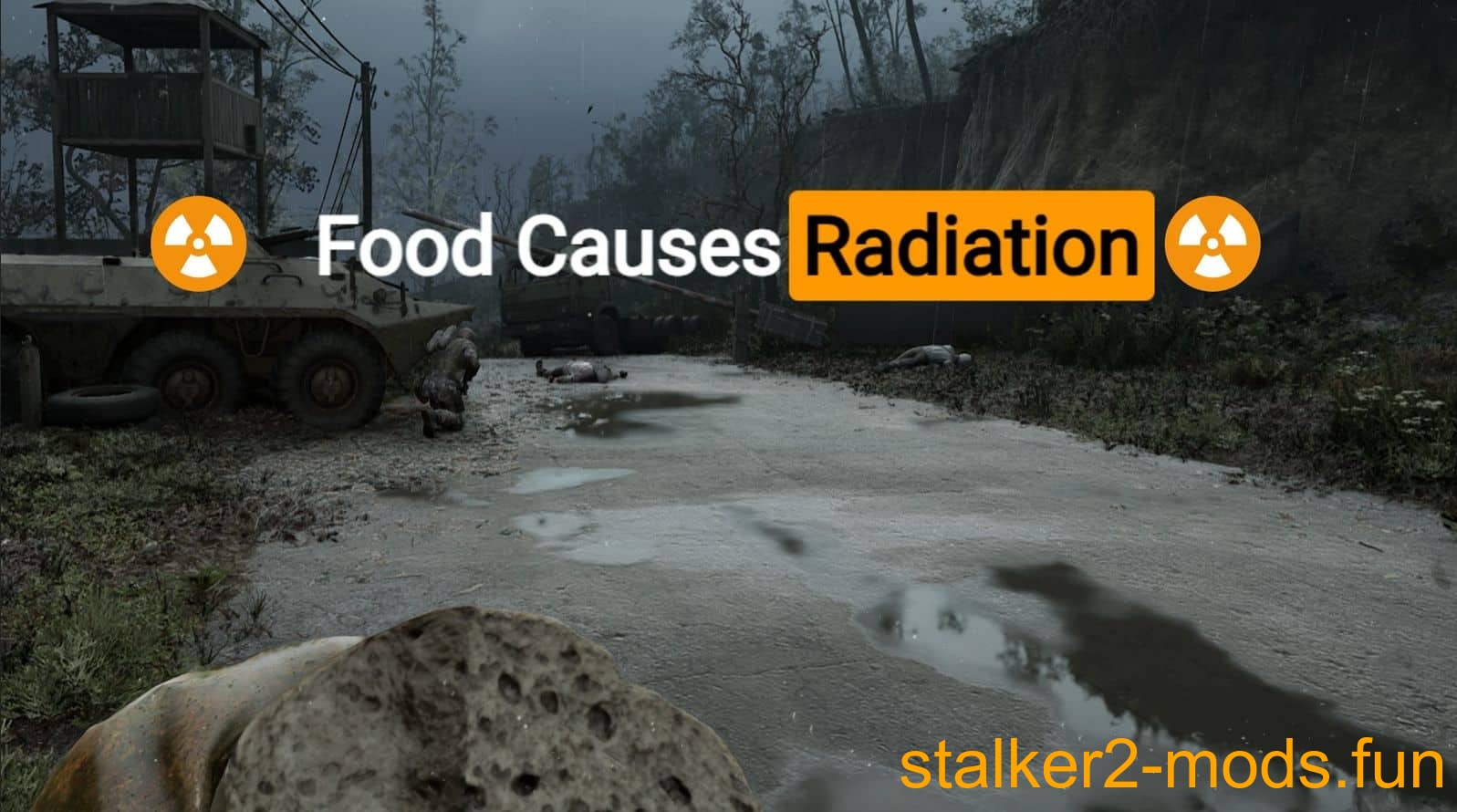
Comments (0)