A-Life Adjustments – A-Life system modifications for S.T.A.L.K.E.R. 2
This mod changes the parameters of the radius and timeline of the A-Life system in the game, in order to make the world of the Zone more dynamic and lively. The author continues to test the changes in his gameplay and has already noticed tangible changes.
Features:
Changes to the radius and timeline of the A-Life director, affecting the behavior of mutants and stalkers in the game world.
Note from the author: the mod is still in the testing phase, and there may be situations where the A-Life system does not work properly or the changes are not noticeable.
Results:
After installing the mod, during an issue, the author heard gunshots across the river from a checkpoint in northern Zalizya, and upon inspection found several dead stalkers and a couple survivors. Such an event had not happened before.
Increased hostility of the world: Facing mutants and stalkers became much more frequent.
Problems with spawning near the player still persist, which may be due to the peculiarities of navigation in Unreal Engine.
Installation:
Download and unzip the .pak file.
Place it in the folder: “Location”:\SteamLibrary\steamapps\common\S.T.A.L.K.E.R.. 2 Heart of Chornobyl\Stalker2\Content\Paks
Note: Although changes have been made to A-Life, there is a chance that the system in the current version of the game may be disabled or not responding properly to these changes.

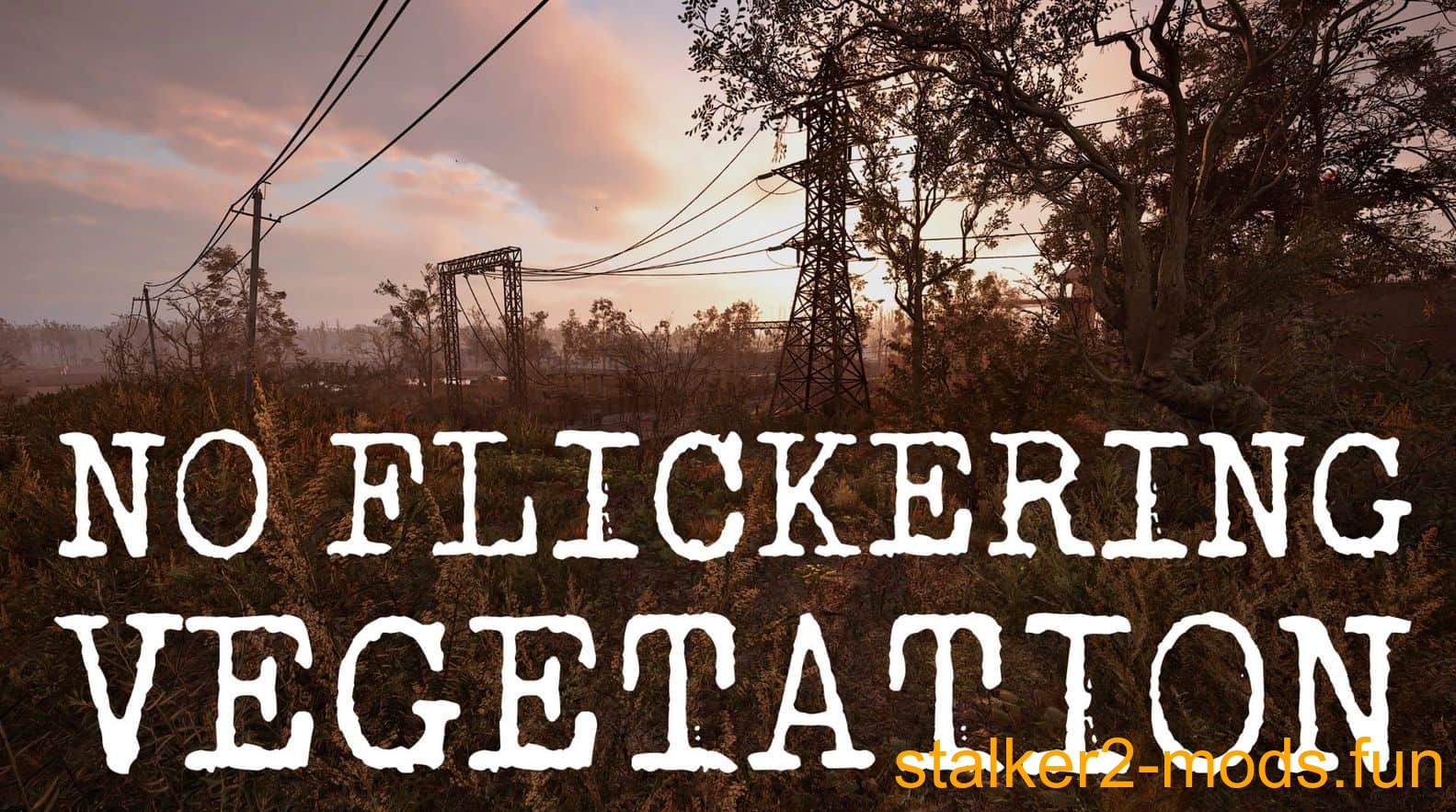


Comments (0)