Stalker 2 optimization mod. It allows you to improve shaders and make the FPS more stable.
If you see that the game slows down a bit or freezes at some points, Stalker Optimizer can fix this situation. However, it is worth noting that the quality of the graphics will remain unchanged.
Installation instructions:
- Download the mod from the link below.
- Copy the file to the following address: Stalker2\Content\Paks\~mods (if there is no such folder, you need to create it yourself).
Important: The mod file must be unzipped before installation.
If you like the mod, you can support its author on Patreon – https://www.patreon.com/FrancisLouis


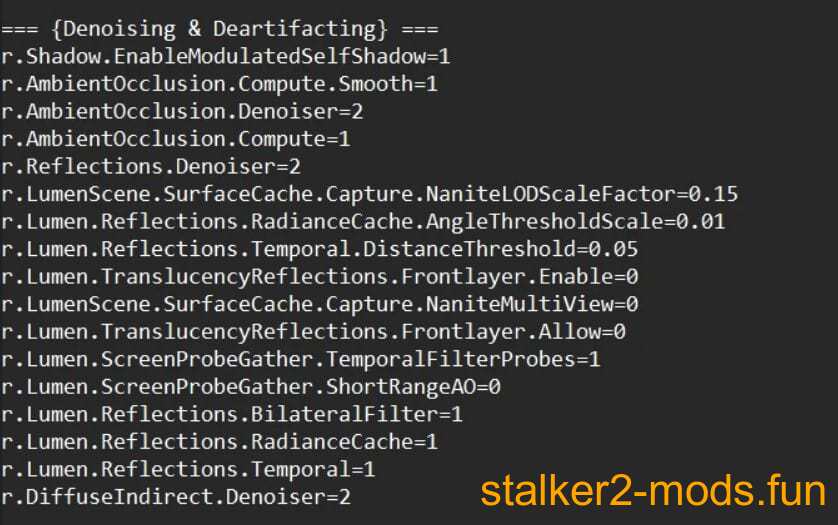

Comments (0)