This mod allows you to enable the Motion Blur effect, which is disabled in the game. If your PC performance is less than optimal, motion blur helps smooth out the picture, making movement smoother and more pleasing to the eye.
How to enable Motion Blur:
Locate the Engine.ini file:
File path:
C:\Users\[Your Name]\AppData\Local\Stalker2\Saved\Config\Windows\.
If the file is missing, create a new text document and save it as Engine.ini in the specified directory.
Add the following lines to the file:
[SystemSettings]
r.MotionBlurQuality=3
The value of the r.MotionBlurQuality parameter determines the quality level of the effect:
3: High quality
2: Medium quality
1: Low quality
Save the changes:
Close the file and make sure it is saved with the .ini extension.
Finished file:
Instead of editing the settings manually, you can download a preconfigured Engine. safeing it from an ini file into the defined folder
Extras:
While Motion Blur effect can degrade performance on underbuilt PCs, so simply pick a quality that suits your PC skill.
Check your settings file is saved properly and relaunch the game.


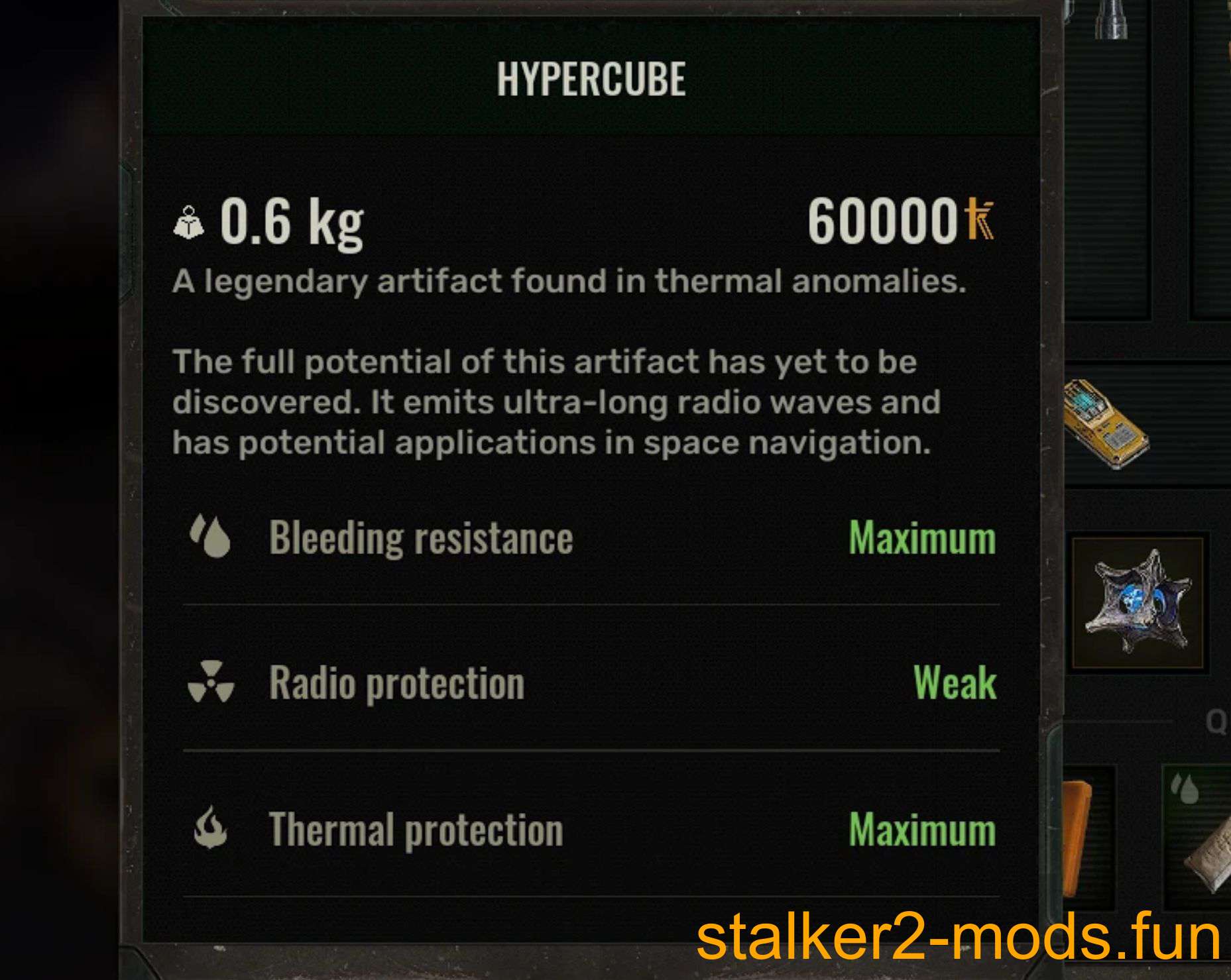

Comments (0)