A simple guide on how to install a mod in Stalker 2: Heart of Chernobyl. And although this game and without them impresses with the amount of content, yet the use of such files allows you to extend the gameplay and make it more interesting.
But what are mods? They are able to add to the game various weapons, armor, artifacts, means of improvement and modernization. The list of all the things and interesting mechanics that are present in the game, to describe in one article is simply impossible.
After several playthroughs, any game will eventually get bored. And that’s where mods come to the rescue! Their use can breathe new life into the game! They can improve gameplay, graphics, sound effects and other elements of the game.
Mods can add new weapons, armor and various useful items, improve graphics, and some add-ons can even affect the mechanics of the game and add new features. Also with the help of mods you can add new locations and maps to the game. In a word – using modifications, the game is transformed, and playing it becomes as interesting as the first time.
Installing Mods for S.T.A.L.K.E.R. 2: Heart of Chornobyl
Almost all Stalker 2 mods come as a single .pak file, although sometimes there may be several. In rare cases, mods might need to be installed as a folder, but this is uncommon, and the installation method is usually described on the mod’s download page if necessary.
We’ll cover all the steps to install mods on any platform where the game is available. The guide is divided into stages to make the process as clear as possible.
Important: Usually all downloaded mods come in .zip, .rar or .7z formats. You need to extract them so that they are in .pak format
Where to Copy Mods for S.T.A.L.K.E.R. 2: Heart of Chornobyl?
All mods in .zip, .rar, 7z or any other formats must be unpacked beforehand! The most important thing is where to copy it to make it appear in the game, right? In fact, everything is simple.
All modifications for this game should be located at the following address: ~/S.T.A.L.K.E.R. 2 Heart of Chornobyl\Stalker2\Content\Paks\~mods.
The final path will depend on what source you got the game from. Locate your game folder and follow the directory path mentioned above. If the ~mods folder doesn’t exist, you’ll need to create it. Be sure to include the ~ symbol before mods, or the game won’t recognize the modifications.
We’ll also cover how to install mods for versions of the game obtained through digital platforms like Steam or Game Pass in the next sections. Stay tuned!
Installing Mods for the Steam Version of the Game
If the game was purchased through the Steam store, adding mods is quite simple and doesn’t require much effort. Just follow the instructions below.
First download the mod on Stalker2-mods.fun. Unpack and copy all files from the archive using the CTRL+C keyboard shortcut or through the context menu of Explorer.
- Now start Steam (if you haven’t already) and go to “Library”.
- Then right-click on “Stalker 2: Heart of Chernobyl” and in the drop-down list select: “Manage” → “View local files”.
- The previous action will open the folder where your game is installed. Now, you need to navigate to:
- Content\Paks. There you’ll see a folder named ~mods. Paste the mod file or files you copied earlier into this ~mods folder.
- If you don’t find a ~mods folder at the specified path, you need to create it manually and then install the mods into it.
- For reference, you can also directly open the path for installing mods as follows: steamapps\common\S.T.A.L.K.E.R. 2 Heart of Chornobyl\Stalker2\Content\Paks\~mods
Important! The folder name mods must have a tilde (~) before it. Without this, mods won’t be recognized by the game.
That’s it! Now you can launch the game, and the installed mods will be active.
Installing Mods for Xbox Game Pass
In fact, the steps are very similar to the process for the Steam version. The only difference is the installation path.
- Launch the Xbox Game Pass app.
- Right-click on the selected game and select “Control”.
- Go to the “Files” tab and click the “Browse” button.
- Find the ~mods folder at the following path “Content\Paks” (if this folder does not exist, create it yourself). Copy the mod file or files into it, if there are several of them.
Navigate to the Content\Paks directory and locate the ~mods folder (if this folder doesn’t exist, create it manually). Copy the mod file or files into this folder.
Launch the game. The mod should activate as soon as the game starts.
Does not work mod for Stalker 2: Heart of Chernobyl – what to do?
Many users may face the fact that the game does not see the mod. Do not be upset: in most cases, the problem is quite trivial and easy to solve. Check out these tips that we have collected for you below. Perhaps thanks to them you will find the reason why the mod for Stalker 2 does not work, and learn how to fix it.
- Incorrect file format. Remember that all mods for this game are in the .pak format. There are only a few exceptions where mods come in a different format or are distributed as multiple files within a folder. Check if the file extension matches the required format. Often, mods found online are in archives, and you must extract them before installing the contents in the appropriate folder (see the instructions above).
- Incorrect mods folder name. This is another common reason mods fail to work. Make sure the mods folder name includes a tilde (~) at the beginning. The folder should be named ~mods. If the tilde is missing, add it; otherwise, mods won’t load.
- Non-functional mod. It’s possible that the mod you downloaded is simply broken. Try downloading it from another source. If it still doesn’t work, the file might be corrupted.
If none of these tips helped, describe your issue in the comments. The users of the site and the moderators and administrators of Stalker2-mods.fun will try to help you find a solution.

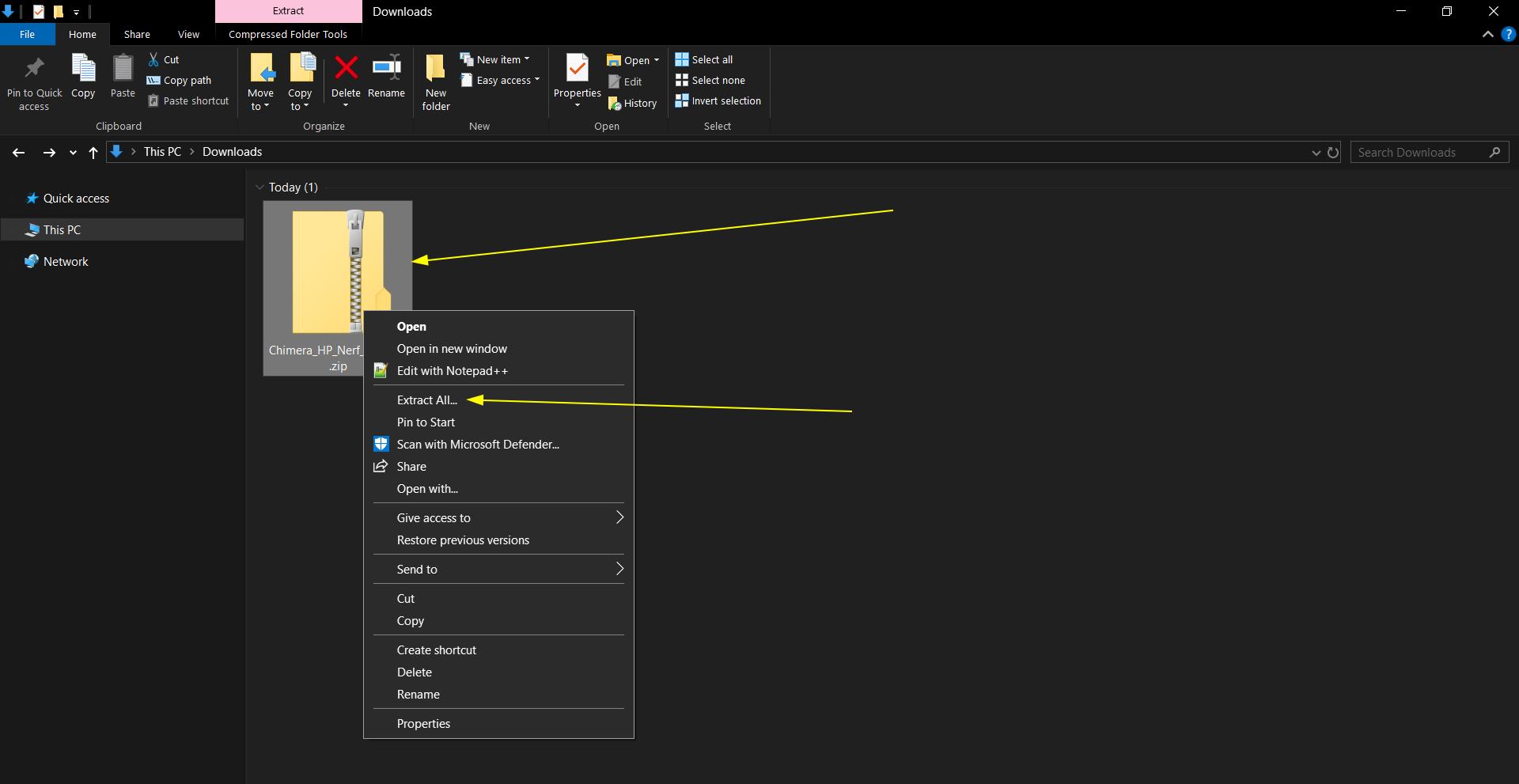

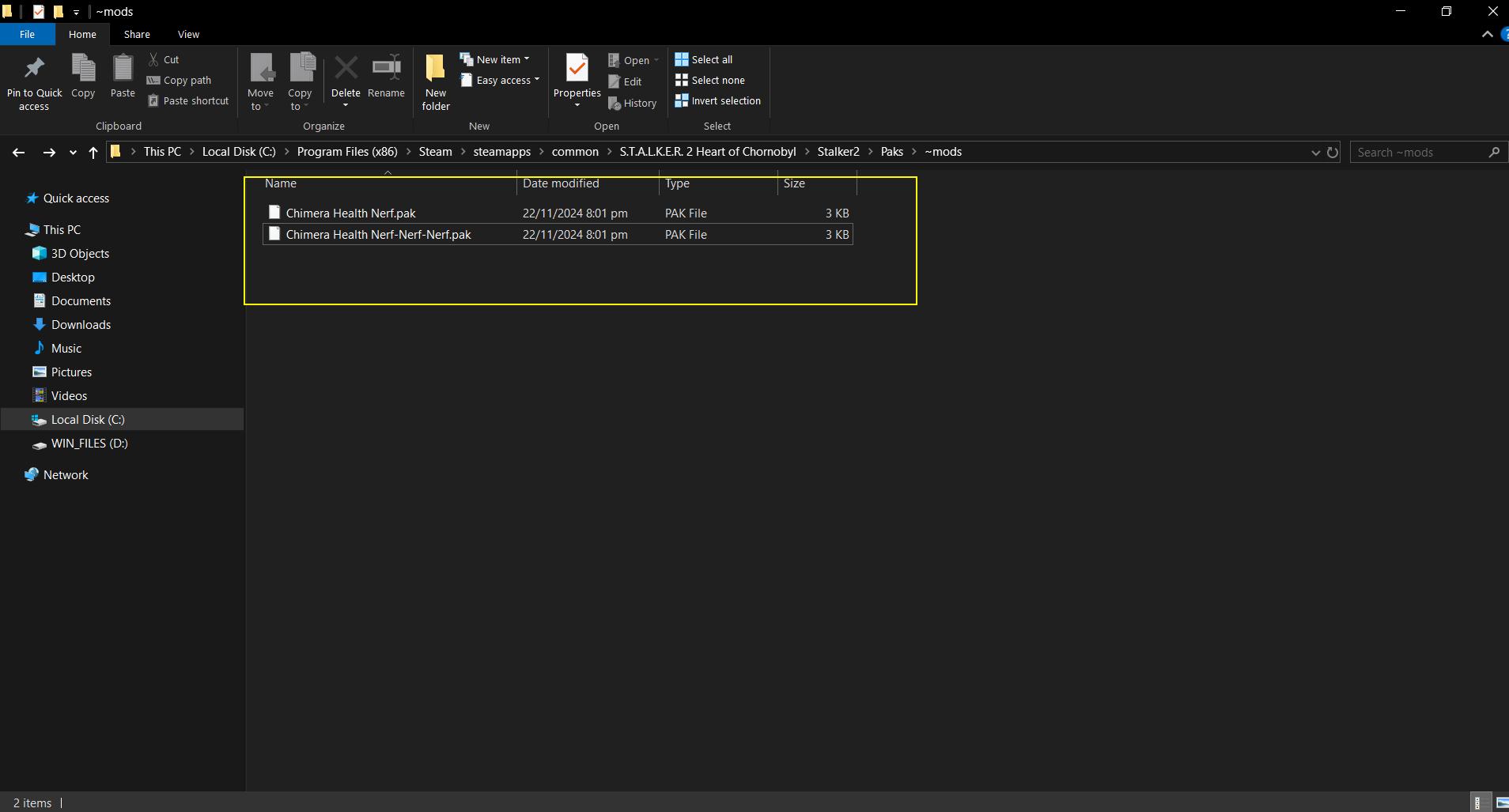






Comments (0)