Even with powerful hardware, many people playing Stalker 2: Heart of Chernobyl encounter FPS sags, lags, stutters, and it really spoils the impression of the game.
Pack “Optimized Tweaks” was created specifically to eliminate such problems, so you can increase the frame rate and make it more stable. The modification increases CPU and GPU efficiency, reduces system response time, speeds up level loading, improves data streaming and memory management.
Thanks to these improvements, performance in some parts of the game can increase by 10 or more FPS, depending on the configuration of your PC.
The developers of the pack have provided different options to adapt to any level of hardware:
- BASE – suitable for owners of powerful systems.
- BOOST – additional FPS increase at the expense of a small impact on the quality of the picture.
- VRAM Issue – for users experiencing problems with video memory shortage.
These files allow flexible graphics customization and give you the opportunity to choose the most optimal option for your computer. The archive contains mods with settings for both weak hardware and powerful PCs with cards like RTX 3070, 4070 and so on. Yes, in some cases the game may slow down even on such powerful hardware. Therefore, this pack of settings can be useful.
Why does the FPS sag in Stalker 2?
The main reason for unstable performance and low FPS in Stalker 2 is the high demanding game to system resources. Among the main factors:
High CPU load. The game uses complex physics and animation models.
Insufficient GPU optimization. Even powerful graphics cards may experience difficulties due to uneven resource allocation.
Problems with data streaming. Loading textures and objects during game play can cause stutters and delays.
Limited VRAM. Large amounts of high-quality textures require significant amounts of video memory.
These factors can manifest even on modern systems, which is why the Optimized Tweaks mod becomes an effective tool to improve performance.
Increasing FPS using this pack
Optimized Tweaks allows you to:
Reduce the load on the CPU and graphics card:
- Stream distribution is improved, which has a positive effect on FPS stability.
- Reduce latency.
Speed up level loading:
- Texture loading times are optimized, which is especially useful on systems with slow HDDs.
Improve memory management:
- Options marked VRAM Issue minimize video memory usage and reduce the likelihood of freezes and crashes.
Increase FPS in difficult scenes:
- In some areas, the increase can be up to 10-15 FPS. Especially useful in dynamic scenes.
It is recommended to choose BASE-pack for powerful PCs (with RTX 3060 graphics cards and higher), and for less productive systems – to test variants with BOOST.
Installation Instructions
Follow these steps to install the mod correctly:
Download the archive with the mod
Choose one of the options suitable for your hardware:
- Optimized Tweaks BASE 1.31
- Optimized Tweaks BOOST 1.31
- Optimized Tweaks BASE 1.31 (for VRAM issue)
- Optimized Tweaks BOOST 1.31 (for VRAM issue)
Next, do the following:
- Unpack the archive. Use any unzip program (e.g. WinRAR or 7-Zip).
- Transfer the files to the desired folder
- Create a folder ~mods, if it does not exist, in the following path: ~\S.T.A.L.K.E.R. 2 Heart of Chornobyl\Stalker2\Content\Paks\~mods
- Transfer the contents of the selected archive to this folder.
- Run the game and test it.
If FPS is still unstable, try another variant of the pack.
Using this set of tools can achieve pretty good results in improving FPS and its stability. in Stalker 2, while maintaining high quality graphics. Thanks to the flexibility and several installation options, the mod is suitable for PCs of different power levels. Download link below!




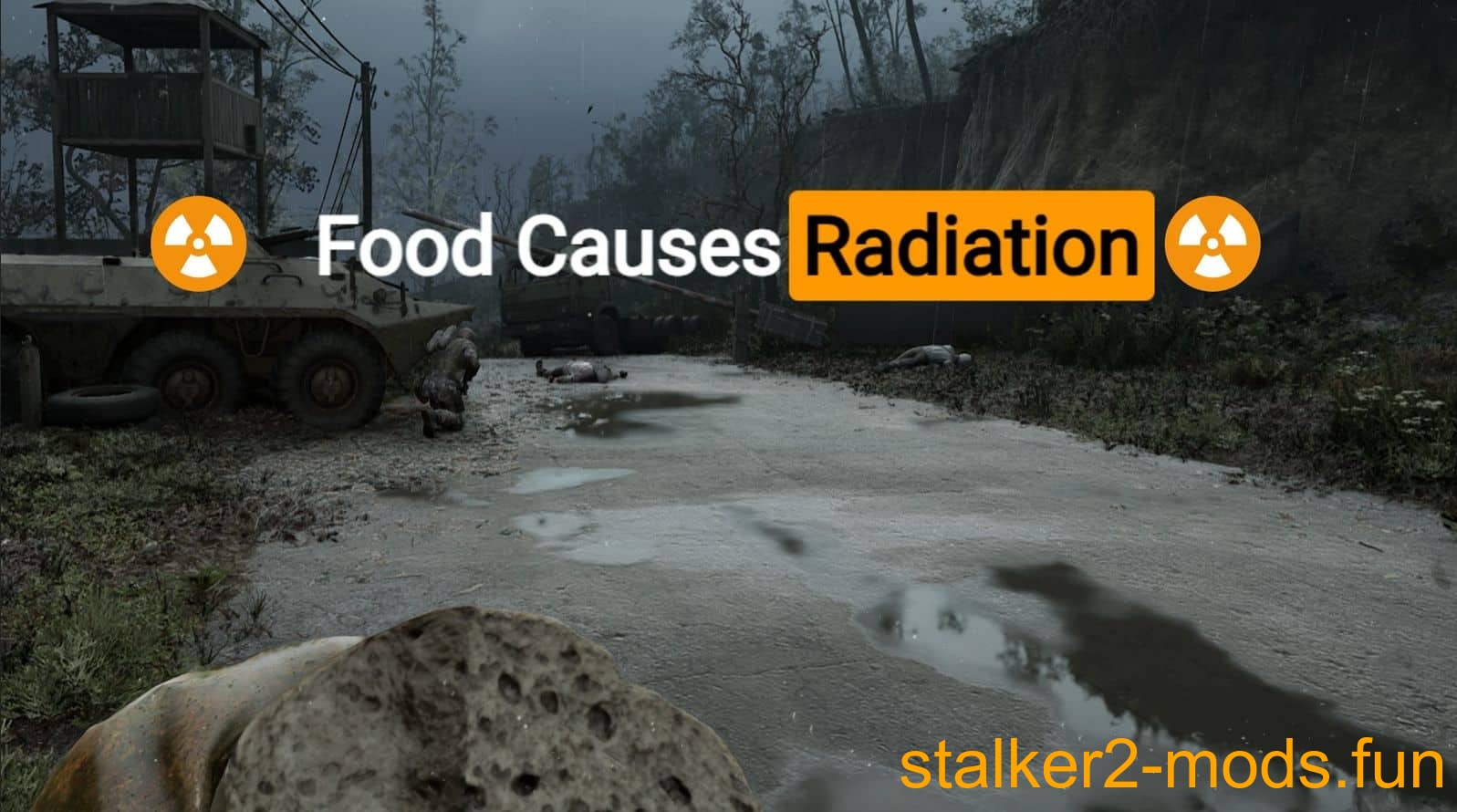
Comments (0)