This Reshade preset adds the effect of shooting through the camera lens, turning your experience in the Zone into something resembling a documentary. You’ll see lens flare, ambient light, image auto-tuning, and distortion in the dark to create a more cinematic atmosphere.
Installation
- Download the latest version of Reshade from reshade.me (6.3.3 at the time of writing).
- Install Reshade in the directory with the executable file of the game:
- Example: S.T.A.L.K.E.R. 2 Heart of Chornobyl\Stalker2\Binaries\Win64.
- Select DirectX 10/11/12 and check all packages offered by the installer.
- Move the downloaded preset file to the same folder where you installed Reshade.
- Start the game, wait for the shaders to compile, press the Home key (or Pos1) and select the “The Zone – Lens Scape” preset.
- Control keys
- Reshade menu: Home/Pos1.
- In the settings you can assign hotkeys to activate/deactivate effects.
Features
Performance: There is a noticeable FPS drop. It is recommended to use DLSS on quality and FG to compensate.
Now you can feel like a cameraman shooting the Zone with realistic and spectacular visual filters.
Screenshots














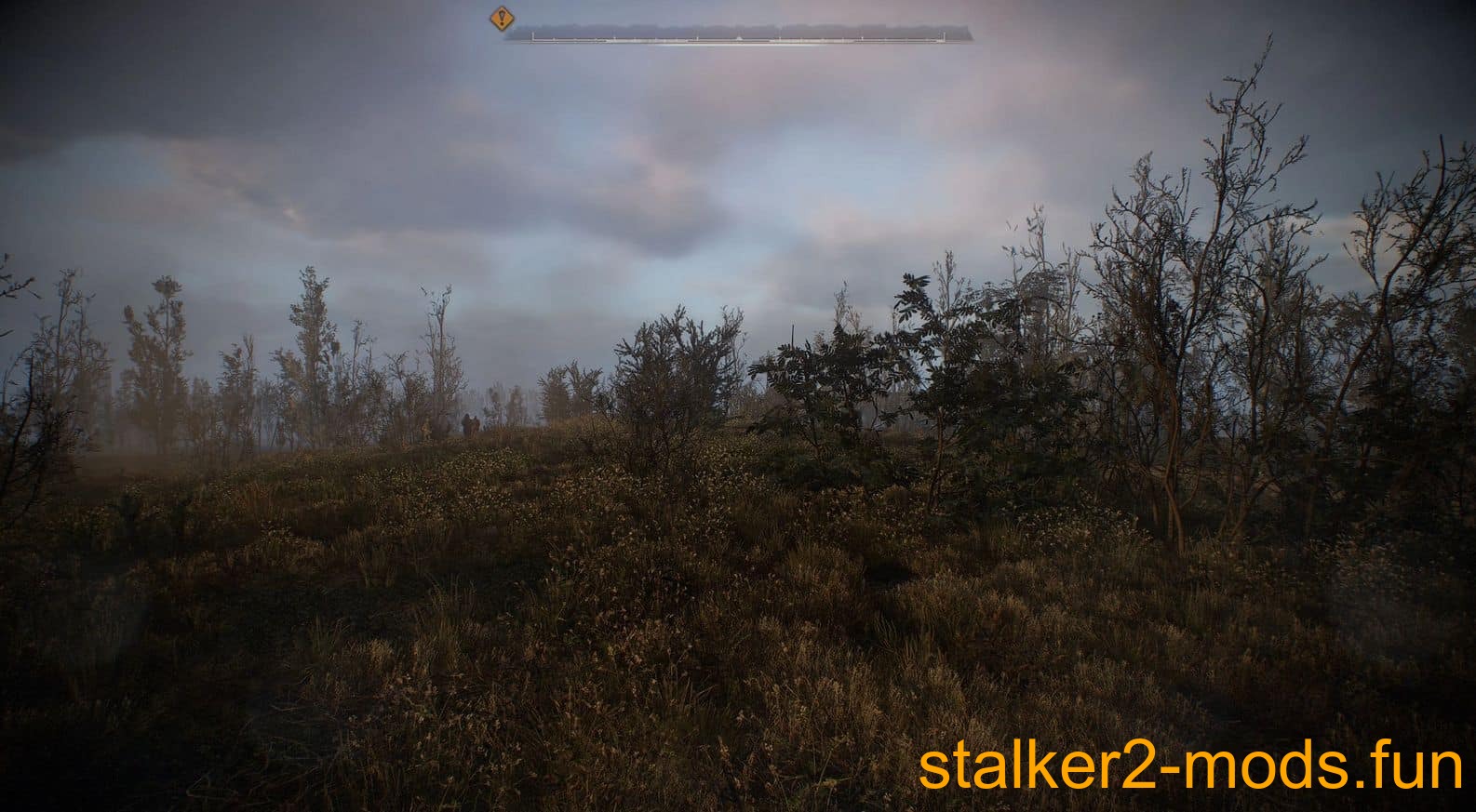









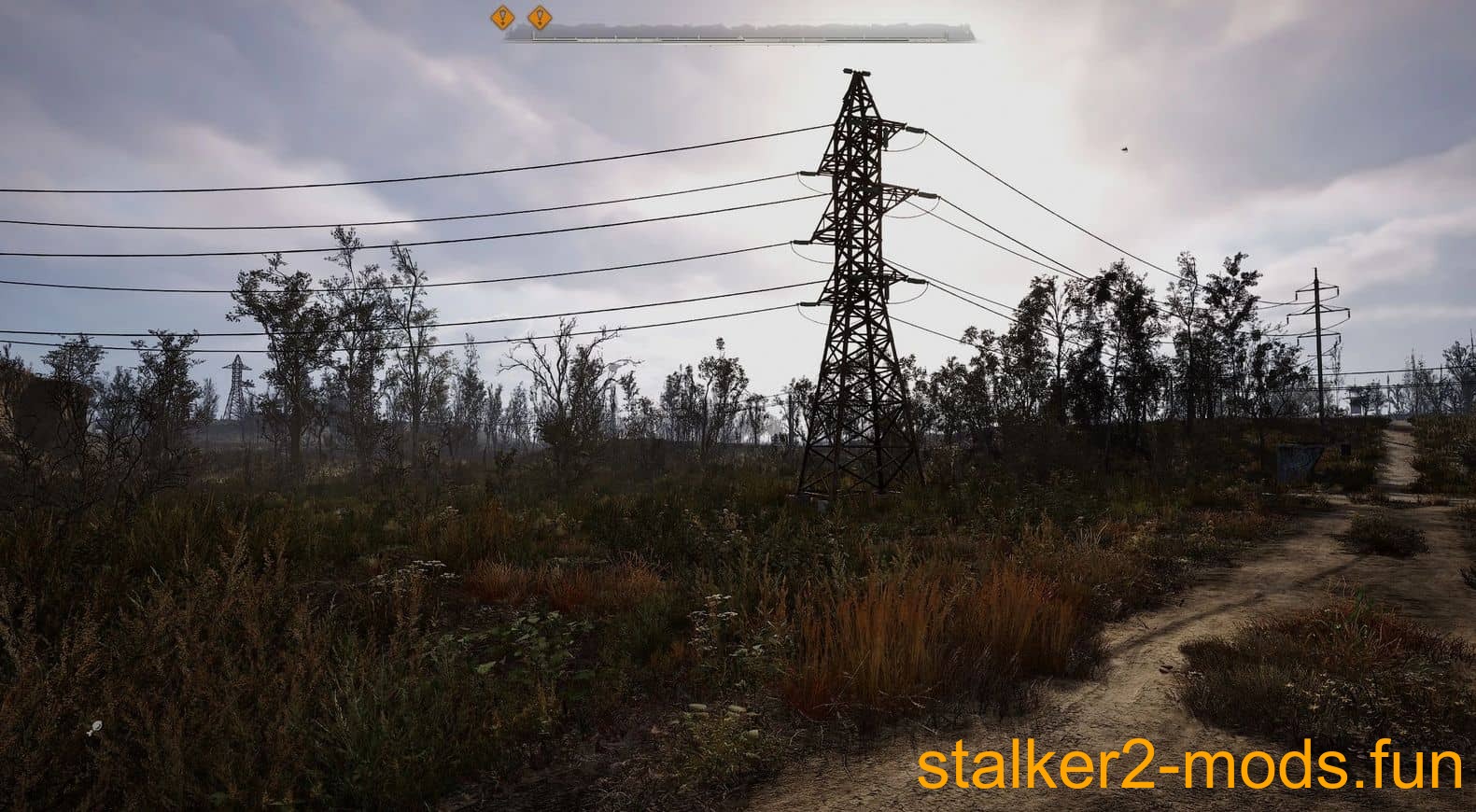
























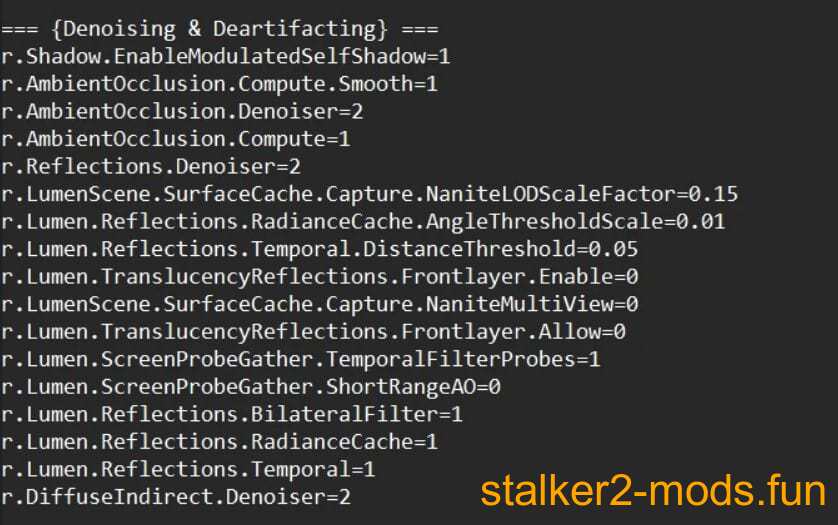

Comments (0)