This one disables aim assist altogether, and lets you crank the Field of View up to 120, compared to the standard 110 limit. These adjustments are perfectly suited for cozy PC gaming, allowing for adjustments in the settings to tailor how you play.
Mod Features:
Disabling aim assist:
A completely disabled aim assist, which you couldn’t even adjust in the standard game menu.
All aim assist related parameters have been changed to ‘0’:
Stickiness Modifier (stickiness of aim assist)
Magnetism Modifier (magnetism when aiming)
Snapping Modifier (auto-attachment of the aim to the target)
Tracking Modifier (auto-tracking of the target)
Increased FOV to 120:
The field of view has been increased to 120 (the default maximum value in the menu is 110). This change provides a greater sense of space and better immersion, especially for players with widescreen monitors.
How to install:
Change File:
Locate and open the AppliedSettings.cfg file located at the following path:
C:\Users\[Your Name]\AppData\Local\Stalker2\Saved\GameSettings\.
Modified settings:
Make the following changes manually:
To disable aim assist:
bAimAssistEnabled = false
DefaultAimAssistPreset : struct.begin
AimAssistStickinessModifier = 0.0
AimAssistMagnetismModifier = 0.0
AimAssistSnappingModifier = 0.0
AimAssistTrackingModifier = 0.0
struct.end
Repeat for all presets (Focusing, Full, Custom).
To increase FOV:
FieldOfView = 120.0
Finished file:
If you want to avoid manual editing, just download the finished mod file and place it in the specified directory:
C:\Users\[Your Name]\AppData\Local\Stalker2\Saved\GameSettings\.
For other versions of the game (GoG, Epic):
The file path may vary. Find the directory where the game settings are stored (usually it is similar to the above path).
Compatibility:
The mod has been tested on the Steam version and should work correctly on other platforms (GoG, Epic).
Notes:
This modification does not affect saves or performance.
Make a backup copy of the original file before making changes.

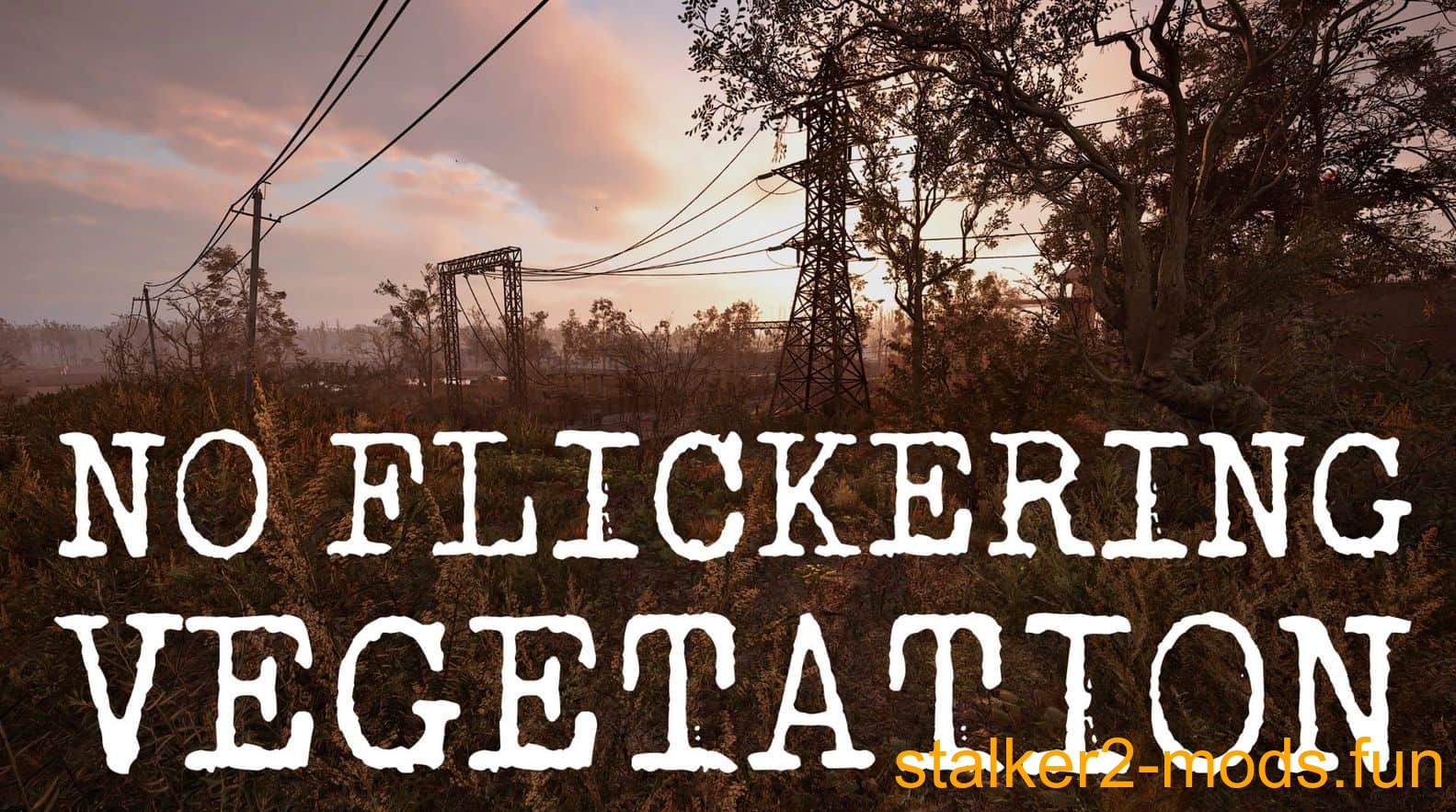


Comments (0)