This mod improves performance and eliminates slowdowns and increases game stability by changing graphics and engine settings.
Includes two pre-configured .ini files that disable heavy effects such as ray tracing and optimize visual elements. Suitable for all PC configurations.
Changes to .ini files:
Disabled ray tracing and related components:
- [SystemSettings]
- r.RayTracing=False
- r.RayTracing.Shadows=False
- r.RayTracing.Reflections=False
- r.RayTracing.AmbientOcclusion=False
- r.RayTracing.GlobalIllumination=False
- r.RayTracing.Lighting=False
- r.RayTracing.Translucency=False
- r.RayTracing.SkyLight=False
- r.Lumen.Reflections=False
- r.Lumen.Reflections.HardwareRayTracing=False
- r.Lumen.Reflections.ScreenTraces=False
- r.Lumen.GlobalIllumination=False
- r.Lumen.ScreenProbeGather=False
Shadows, reflections, global illumination and more.
Disabled visual effects:
- r.BloomQuality=0
- r.LensFlareQuality=0
- r.DepthOfFieldQuality=0
- r.PostProcessAAQuality=0
- r.DefaultFeature.AntiAliasing=0
Bloom, Depth of Field, Film Grain, Lens Flare, Volumetric Fog.
Improved responsiveness:
- [/script/engine.inputsettings]
- bEnableMouseSmoothing=False
- bViewAccelerationEnabled=False
- bDisableMouseAcceleration=False
Disabled frame anti-aliasing and mouse acceleration.
Improved texture quality:
- r.MaxAnisotropy=16
Anisotropic filtering set to 16x.
Other tweaks:
Frame smoothing disabled:
- [/script/engine.engine]
- bSmoothFrameRate=False
Visual artifacts such as distortions and colored halos (Chromatic Aberration) are disabled.
Installation:
- Download the mod and unzip the .ini files.
- Make backup copies of the original files located in: %localappdata%\Stalker2\Saved\Config\Windows.
- Replace the original .ini files with the downloaded files.
Important:
Always keep a backup copy to get back to the original settings in case of unexpected errors.
Testing has shown that the changes improve game performance and stability without significant loss in visual quality.

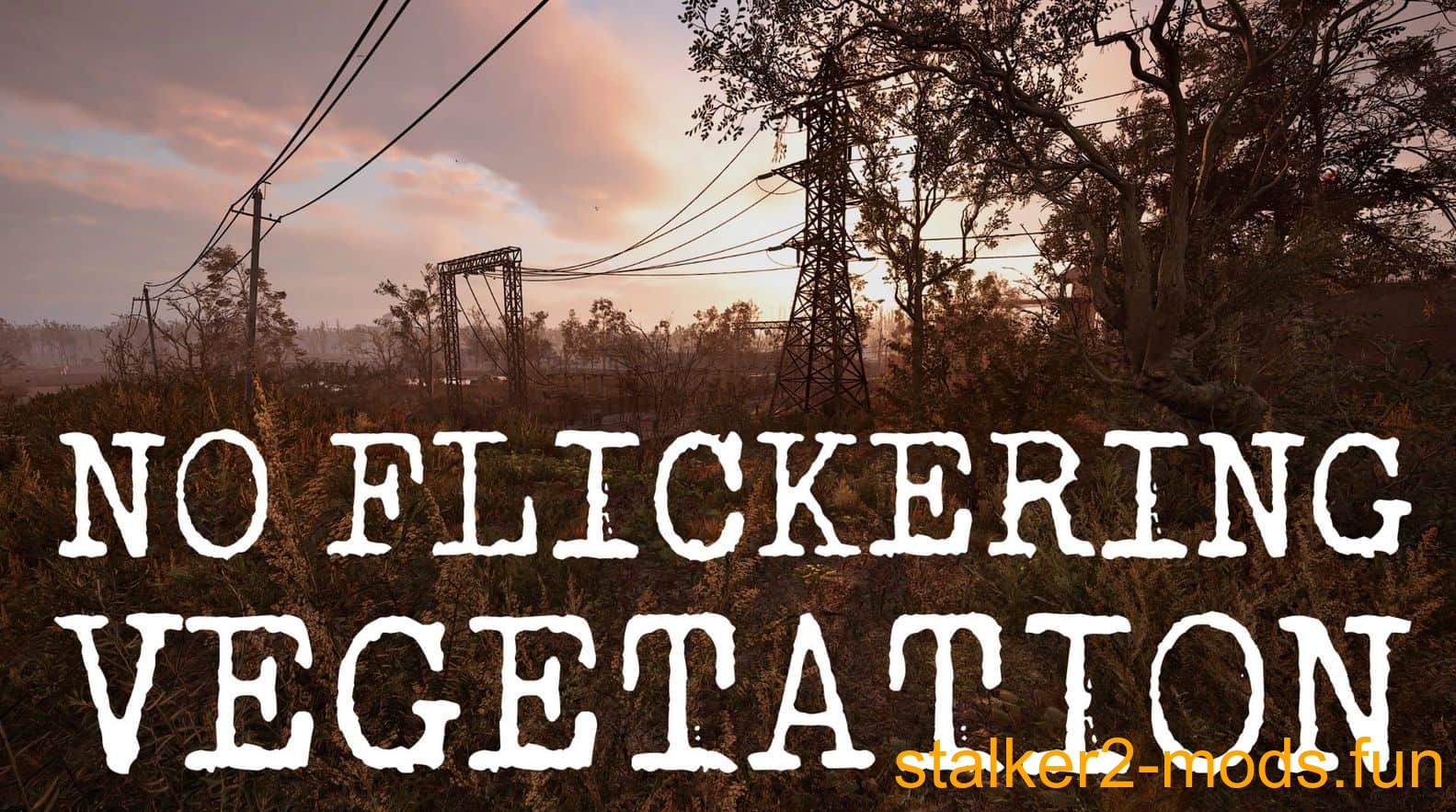


Comments (0)