Performance friendly reshade, which reduces yellow tint and makes game a bit brighter.
INSTALLATION:
1. Download and install ReShade (to S.T.A.L.K.E.R. 2 Heart of Chornobyl\Stalker2\Binaries\Win64 folder)
2. Press “Direct3D 10/11/12”
3. Select ALL effect packages
4. Press OK
5. Then put my INI config file to same folder (where u just installed reshade)
6. Run the game
7. Press HOME and chose my preset file
(follow reshade instructions to understand how to do it)
Screenshots
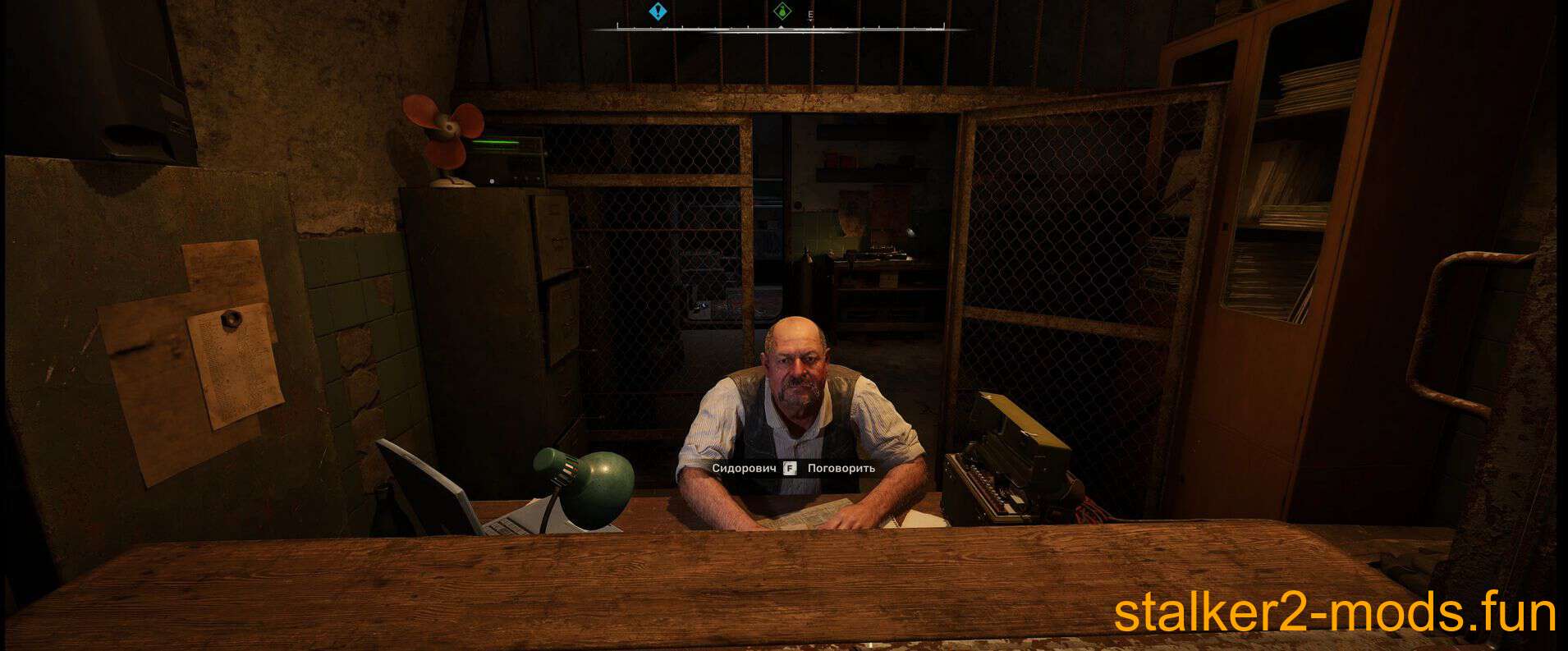













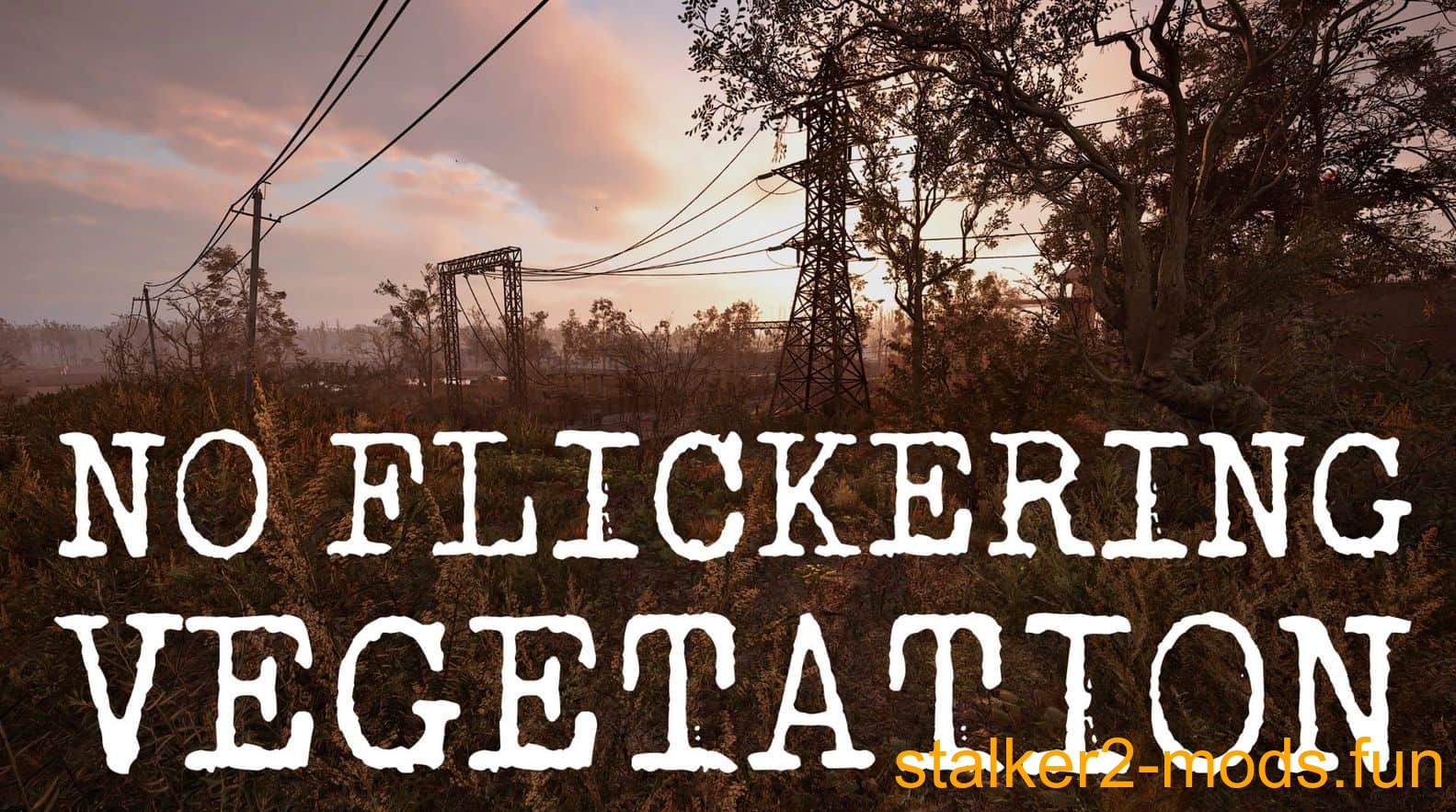


Comments (0)